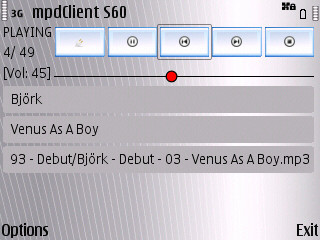

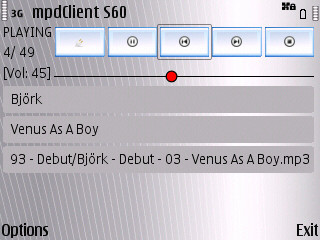 |
 |
| E71 | S60-Emulator |
Download: mpdclientS60qt
10.04.2010
It is a client for mostly Nokia S60 3rd Edition phones to control the music player daemon (MPD). If you don't know what mpd is - check this out! If you need info on how to configure mpd on your linux - try this.
This is alpha quality software and I take no responsibilities whatsoever.
Imagine the following scenario: You have your linux/unix/whatever server with mpd-server configured and your music collection attached to it. The server is running quietly somewhere at your home, all other computers are turned off and are not bothering you with them noisy fans, annoying screensavers, blinking standby LEDs etc. You are sitting relaxed on your couch or are lying in bed and want to listen to music. No problem! Grab your phone which is always next to you, right? Start the app and:
The mpdclientS60qt will startup almost instantly connecting using the last internet accespoint that was in use on your phone (you must have used a Wifi IAP before), it will remember your last server/port and allow you to control the mpd-server.
mpdclientS60qt is just very basic - it supports only simple control. you cannot:
Before you install mpdclientS60qt you need something, arr a library called Qt. Qt is actually cool because it allows people like me to write programs for Symbian OS when actually I cannot code in Symbian C++ ;-)
Search on the net or try at http://qt.nokia.com/products/platform/symbian. The file you need to download will most likely be named something like "qt-symbian-opensource-4.6.2.exe" (it is big and contains the whole SDK, but you just need "qt_installer.sis" found inside it). Or if you can find it directly: "qt_installer.sis". Transfer/install this qt_installer.sis onto your phone. I assume you know how to install a .sis-file to your phone, otherwise you wouldn't come here, but you remember - you can
Qt-libraries is a big package - you may or may not choose to install it onto the phone's memory card in order to preserve space on phone memory.
The .sis-file you find inside the .zip at sourceforge.net will NOT install. It needs to be cryptographically signed by Symbian in order to install on your phone.
Take mpdClient_unsigned.sis found in the zip-archive, and sign it at: https://www.symbiansigned.com/app/page/public/openSignedOnline.do (you will need to provide a valid email adress and your phone's IMEI-nummber (type *#06# on your phone to find out the IMEI-number and write it down) Symbiansigned.com will send you a confirmation email (click on the link in it). After that you will get another email with the downloadlink.
Take the file mpdclient_unsigned.sis which you have obtained by downloading from Symbiansigned.com in the signing process (and which is now obviously signed and can be renamed to something like mpdclients60_signed4me.sis).
In order to use mpdClient in a fast and efficient manner, the app autoconnects immediately on startup using the last known IAP to the predefined host - this can be a problem, if:
In that case connect to your home's Wifi-accesspoint using your phone's browser or email-client or any other app that requires internet access. After selecting your home's access-point you can immediately disconnect and start using mpdclientS60qt.
Naturally when you first start mpdclientS60 - it will NOT find your mpd-server because it is preset to look for a host named 'server' on port '6600'!
You need to wait until it gives an error, disconnects and you can edit the server/port fields and connect again.Because of a BUG you will need to press the disconnect/connect button 2x or 4x times. Only then the host/port settings are stored in a file (FYI: "C:\\private\\e63f8eb6\\MyDicFile.ini")
If you do not interact with the app - after some seconds the server disconnects(default server timeout), because this app does not send any keepalive. Unfortunately the wifi-connection is not terminated automatically - I cannot fix this, as this is probably a Qt-issue. But you are lucky - due to a current BUG - the app crashes when the server disconnects and automatically terminates the connection - and saves your battery.
Icons for player-control are borrowed from the qmpdclient until I can figure out something different.
IAP - internet access point of your S60 phone